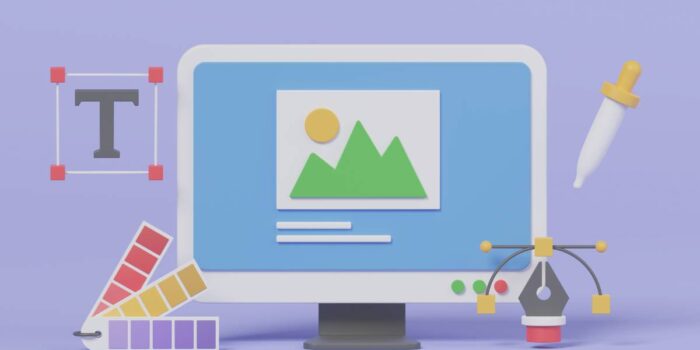India has emerged as a global hub for mobile app development, thanks to its vast talent pool, cost efficiency, and innovative approach. Whether you’re a startup looking to build your first app or an enterprise aiming to enhance your digital presence, choosing the right development partner is critical. To help you make an informed decision, we’ve curated a list of the top mobile app development companies in India for 2025, based on their expertise, portfolio, client reviews, and industry recognition.
List of the Top Mobile App Development Companies in India
1. TCS (Tata Consultancy Services)
Overview:
- Location: Mumbai, India
- Expertise: Custom app development, enterprise solutions, IoT, AI, and AR/VR
- Notable Clients: PepsiCo, Airbus, and General Electric
Why Choose TCS?
TCS offers cutting-edge mobile app solutions tailored to various industries. With a strong focus on scalability and innovation, TCS integrates emerging technologies like AI and blockchain into its apps. Their extensive global presence and robust infrastructure make them a preferred choice for large-scale projects.
Portfolio and Case Studies:
TCS recently developed a customer engagement app for a major retail chain, boosting customer retention by 30%.
Learn more: TCS Official Website
2. Infosys
Overview:
- Location: Bengaluru, India
- Expertise: Mobile app development, cloud solutions, and digital transformation
- Notable Clients: Volvo, J.P. Morgan, and Adobe
Why Choose Infosys?
Infosys stands out for its data-driven approach and agile development practices. They specialize in delivering apps with seamless user experiences and robust backend integration.
Portfolio and Case Studies:
Infosys developed a logistics tracking app for a global shipping company, reducing operational inefficiencies by 25%.
Learn more: Infosys Official Website
3. Hyperlink InfoSystem
Overview:
- Location: Ahmedabad, India
- Expertise: iOS and Android app development, AR/VR, and blockchain apps
- Notable Clients: Viacom, Discovery, and Papa John’s
Why Choose Hyperlink InfoSystem?
Known for its affordability and innovative solutions, Hyperlink InfoSystem is a go-to partner for startups and SMEs. They excel in delivering customized solutions with quick turnaround times.
Portfolio and Case Studies:
Their AR-based retail app enhanced customer interaction by providing a virtual try-on feature for products.
Learn more: Hyperlink InfoSystem Official Website
4. Mindtree
Overview:
- Location: Bengaluru, India
- Expertise: Cross-platform apps, AI-driven solutions, and IoT apps
- Notable Clients: Lufthansa, Microsoft, and Sony
Why Choose Mindtree?
Mindtree combines deep technical expertise with user-centric design to create impactful mobile solutions. Their strong focus on innovation and client satisfaction has earned them multiple industry awards.
Portfolio and Case Studies:
Mindtree’s travel app for a global airline improved booking efficiency and customer satisfaction rates.
Learn more: Mindtree Official Website
5. Tech Mahindra
Overview:
- Location: Pune, India
- Expertise: Enterprise app development, AR/VR, and AI-powered apps
- Notable Clients: Vodafone, Cisco, and Samsung
Why Choose Tech Mahindra?
Tech Mahindra’s ability to deliver scalable enterprise solutions makes it a preferred partner for businesses worldwide. They focus on integrating apps with emerging technologies to future-proof their clients’ solutions.
Portfolio and Case Studies:
Tech Mahindra’s AI-driven customer support app for a telecom giant reduced ticket resolution time by 40%.
Learn more: Tech Mahindra Official Website
6. CleverTap
Overview:
- Location: Mumbai, India
- Expertise: User engagement platforms, analytics, and app marketing solutions
- Notable Clients: Domino’s, Sony, and Vodafone
Why Choose CleverTap?
CleverTap specializes in creating apps that prioritize user retention and engagement. Their data-driven insights ensure high-performing apps tailored to user needs.
Portfolio and Case Studies:
Their loyalty app for a global food chain increased repeat customer rates by 20% within six months.
Learn more: CleverTap Official Website
7. HCL Technologies
Overview:
- Location: Noida, India
- Expertise: Custom apps, enterprise solutions, and digital transformation
- Notable Clients: Adobe, DHL, and Barclays
Why Choose HCL Technologies?
HCL’s expertise in enterprise-grade solutions ensures apps that are secure, scalable, and reliable. Their client-first approach has won them numerous accolades.
Portfolio and Case Studies:
HCL developed a healthcare app that streamlined patient data management, reducing errors by 35%.
Learn more: HCL Technologies Official Website
Tips for Choosing the Right Mobile App Development Partner
When selecting a mobile app development company, consider the following:
- Experience: Look for companies with a proven track record in your industry.
- Technology Stack: Ensure they use the latest tools and frameworks like Flutter, React Native, or Swift.
- Client Reviews: Check testimonials and reviews on platforms like Clutch or GoodFirms.
- Cost and Timeline: Get clear estimates to avoid budget overruns and delays.
- Post-Launch Support: Ensure the company offers maintenance and support services.
Conclusion
India’s mobile app development companies are at the forefront of innovation, offering cost-effective and high-quality solutions. Whether you need a simple app or a complex enterprise solution, the companies listed here can deliver exceptional results. Take the time to evaluate your specific needs and choose a partner that aligns with your goals.