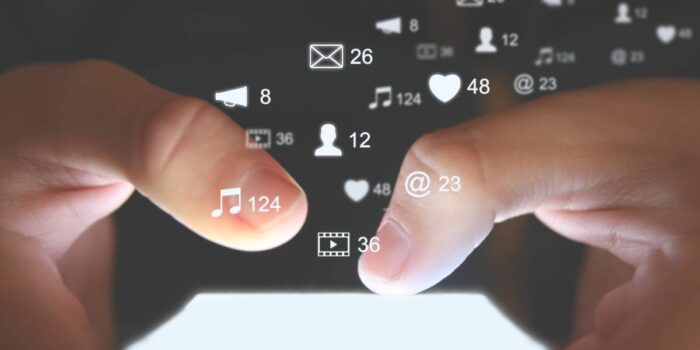Internal linking plays a critical role in enhancing SEO performance by improving crawlability, increasing user engagement, and passing link equity. However, many website owners and SEO professionals unknowingly make common internal linking mistakes that can hurt their rankings. In this article, we’ll uncover 10 common interlinking mistakes and provide actionable solutions to fix them. Let’s dive into SEO best practices that can boost your site’s performance and visibility.
1. Overusing Exact Match Anchor Text
Mistake:
Using the same exact match anchor text on every internal link may seem like a good SEO tactic, but it can trigger penalties for over-optimization. This can make your content appear spammy, leading to reduced rankings.
How to Fix It:
Instead of overusing exact match anchor text, opt for varied and natural alternatives. Use synonyms and related terms to maintain a natural flow and avoid keyword stuffing.
Example Fix:
- Bad: “Click here for SEO strategies.”
- Good: “Learn effective SEO techniques for improving your rankings.”
Use SEO tools like Ahrefs and SEMrush to analyze and monitor the diversity of your anchor text across your website.
2. Linking to Irrelevant Pages
Mistake:
Linking to irrelevant content confuses search engines and users, harming both user experience and SEO. Links should always guide users to content that’s closely related to the topic.
How to Fix It:
Ensure that internal links connect to relevant, related content. For example, linking a blog post about “SEO optimization tips” should point to other posts on SEO tools or SEO strategies.
Example Fix:
- Bad: Linking to an article about SEO from a post about Traveling tips.
- Good: Linking to an article about SEO strategies from a post about SEO techniques.
3. Ignoring Link Depth
Mistake:
All of your internal links shouldn’t just point to your homepage or category pages. Focusing only on top-level pages limits the SEO potential of deeper content.
How to Fix It:
Link to deeper, less obvious pages on your site. Internal links should be spread across your content, from homepage to detailed sub-pages, allowing you to distribute link equity more effectively.
Example Fix:
- Bad: Only linking to homepage or category pages.
- Good: Add links to detailed sub-pages to ensure full content discovery.
Use Screaming Frog to analyze your link depth and ensure that deeper pages aren’t overlooked.
4. Lack of Internal Link Strategy
Mistake:
A lack of a cohesive internal linking strategy can result in random, ineffective links that confuse both users and search engines.
How to Fix It:
Create a strategic internal linking plan. Organize your content into topic clusters and ensure links are relevant within each cluster. This enhances both SEO and user navigation.
Example Fix:
- Bad: Randomly placing internal links without considering relevance.
- Good: Implement topic clusters, linking relevant content within each cluster.
5. Not Using Descriptive Anchor Text
Mistake:
Using vague or generic anchor text such as “click here” or “read more” does not provide enough context to search engines about the linked content. Google relies on anchor text to understand the relevance of a link.
How to Fix It:
Use descriptive anchor text that clearly indicates the topic of the linked page. This helps search engines understand the relationship between pages and improves rankings.
Example Fix:
- Bad: “Click here for more information.”
- Good: “Discover the best SEO tools for improving your site’s ranking.”
6. Not Fixing Broken Internal Links
Mistake:
Broken links on your site (404 errors) hinder user experience and limit crawlability, which can negatively affect your SEO.
How to Fix It:
Regularly audit your website for broken internal links using tools like Google Search Console or Ahrefs. Redirect or fix these links to ensure continuous flow and optimal crawl efficiency.
Example Fix:
- Bad: Links that lead to 404 error pages.
- Good: Implement 301 redirects to relevant content or update broken links.
7. Overloading Pages with Too Many Internal Links
Mistake:
Overloading a page with internal links can overwhelm users and search engines, reducing the effectiveness of each link and potentially leading to a spammy perception of your site.
How to Fix It:
Limit the number of internal links to quality over quantity. Focus on the most important links that lead to high-value pages.
Example Fix:
- Bad: Too many internal links in one paragraph.
- Good: Use a handful of strategically placed, highly relevant links.
8. Ignoring Mobile Users in Internal Linking
Mistake:
Failure to optimize internal links for mobile users can degrade the user experience on mobile devices, hurting rankings in mobile-first indexing.
How to Fix It:
Ensure your internal links are mobile-friendly. Test your links on different devices to confirm they are easy to navigate on smartphones and tablets.
Use Google’s Mobile-Friendly Test tool to verify mobile optimization.
9. Using Duplicate Content in Internal Links
Mistake:
Linking to duplicate content can create confusion for search engines, as Google may not know which version to rank. This can also lead to keyword cannibalization.
How to Fix It:
Avoid linking to duplicate content. Instead, use canonical tags to indicate which version of the content should be considered the primary one.
Example Fix:
- Bad: Linking to identical pages with duplicate content.
- Good: Use canonical tags to point to the preferred content.
10. Not Keeping Internal Links Updated
Mistake:
Over time, your website changes, and so should your internal linking structure. Failing to update internal links to reflect new content or changes can harm your SEO.
How to Fix It:
Regularly update your internal links, especially when adding new blog posts, pages, or important content. This ensures all links are fresh and relevant.
Example Fix:
- Bad: Linking to outdated content that no longer exists.
- Good: Refresh links to new articles, services, or relevant content.
Conclusion: Optimizing Your Internal Linking Strategy for SEO Success
To maximize the effectiveness of your internal linking strategy, focus on making your links relevant, useful, and natural. Avoid the common mistakes discussed above and follow SEO best practices for internal linking. By ensuring your internal links are optimized, you’ll improve both your site’s crawlability and user experience, driving higher rankings and more organic traffic.
Key Action Points:
- Perform a link audit regularly using tools like Ahrefs and Screaming Frog.
- Develop a topic cluster strategy for more focused internal linking.
- Update internal links frequently to ensure they reflect your site’s latest content.
By fixing these 10 common interlinking mistakes, you will boost your SEO rankings, enhance website traffic, and provide a better user experience. Start improving your internal linking today for long-term SEO success.